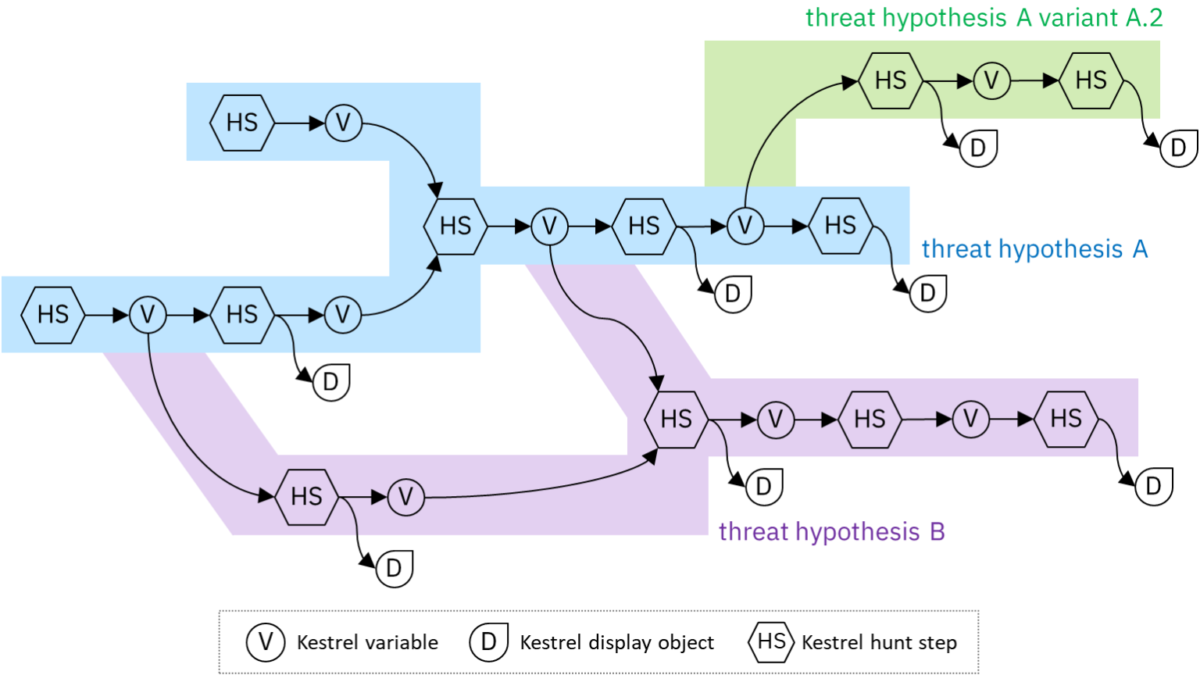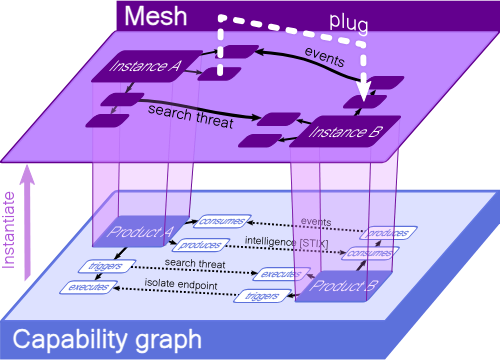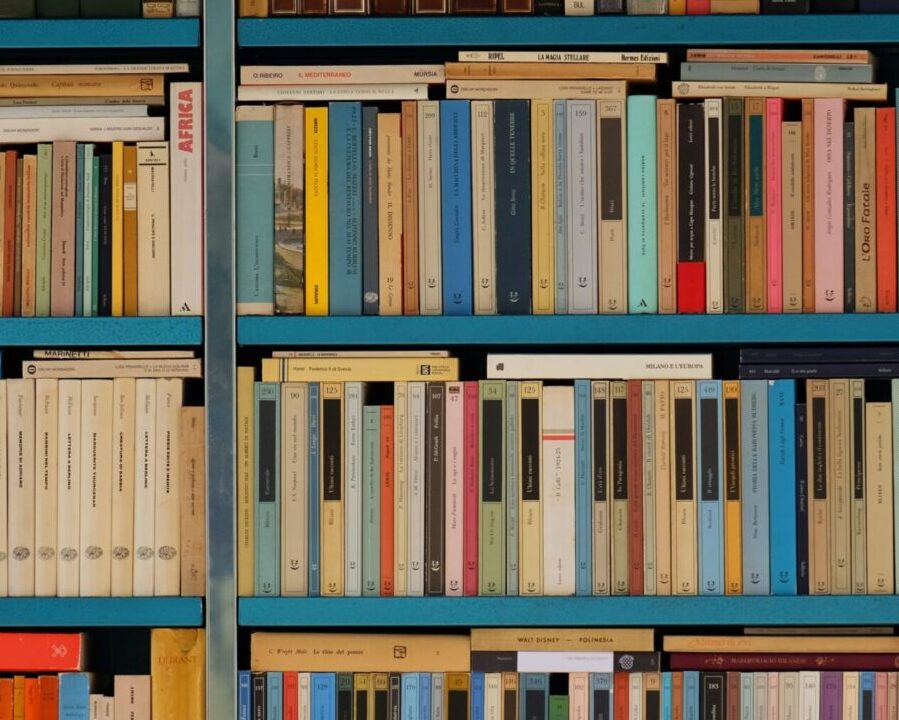Zero Trust Working Group forms at Open Cyber Security Alliance
October 30, 2021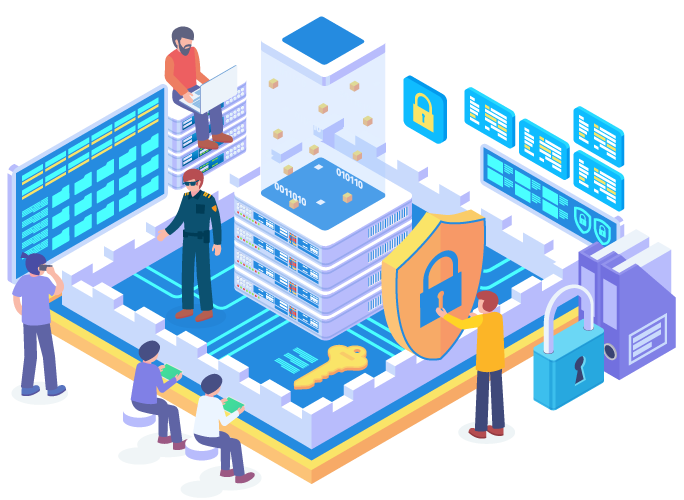
Open Cybersecurity Alliance: Solving the security interoperability challenge
January 7, 2022In the first blog of our Kestrel blog series, we showed how to install Kestrel and hunt on a Windows machine monitored by Sysmon. Let’s move forward to hunt in hybrid clouds where cloud workloads are monitored by SysFlow. This blog will discuss the setup of the open hunting stack presented at Black Hat Europe 2021. In our session An Open Stack for Threat Hunting in Hybrid Cloud With Connected Observability, we hunt an APT in a hybrid cloud, which is a variant of a typical supply chain attack yet implemented in a more stealthy manner. Join us to watch the hunt and understand the open hunting stack.

The open hunting stack in hybrid cloud shown above consists of four components:
- Kestrel provides the language to compose, share, and reuse huntflows.
- STIX-shifter provides federated search to achieve cross-source queries.
- Elastic provides data storage and retrieval for log and alert management.
- SysFlow provides connected observability in cloud workloads like containers.
Spinning up a Mini-Stack To Play With
Want to get a sense of threat hunting in the cloud before deploying the open
hunting stack in a real cloud? Follow the two-step instruction to try the
mini-stack at home (Python 3 and docker are required):
- Clone the sf-deployments repo from SysFlow and
runmake buildandmake runto spin up (i) a target container to monitor
(named attack), (ii) SysFlow containers (named sf-collector and
sf-processor), and (iii) Elastic containers (named elk_elasticsearch and
elk_kibana). - Install Kestrel and the STIX-shifter Elastic-ECS module. Add a STIX-shifter
data source pointing to the Elasticsearch service at the elk_elasticsearch
container. Check detailed instructions in Section: Setting Up Kestrel with STIX-shifter (note that the default indices created by sf-deployments aresysflow-*).
Next let’s formally setup the open hunting stack step-by-step in a cloud.
Setting Up Elastic
We basically only need Elasticsearch for data storage and retrieval. SysFlow will stream telemetry and alert data directly into Elasticsearch and Kestrel will retrieve data via STIX-shifter directly from Elasticsearch. It is optional to install the entire ELK: Elasticsearch, Logstash, and Kibana.
There are three options to setup Elasticsearch:
- Try it for free as a cloud service on AWS/Azure/GCP.
- Spin up a Elasticsearch container in any public/private cloud.
- Install and host our own dedicated Elasticsearch server.
After we setup Elastic, the only thing to walk away with is the IP and port of the Elasticsearch service. Let’s say we get elastic.ourcloud.com:9200.
Setting Up SysFlow
SysFlow provides connected observability into cloud workloads. It efficiently monitors system calls using eBPF (Falco) and lifts the huge number of low-level system call events into flows such as FileFlow and NetworkFlow to better organize telemetry data. SysFlow also performs real-time analytics, e.g., tagging ATT&CK TTPs according to Falco rules.
Illustrated in the architecture figure above, SysFlow has two major components Collector and Processor, which will be executed as two separate containers in the cloud, besides all existing workload containers to monitor in the cloud.
Depending on the cloud environment, e.g., Docker/Helm/OpenShift, we can follow the detailed SysFlow deployment instructions to start the two SysFlow containers in the cloud. To simplify the connection to Elasticsearch, let’s clone the sf-deployment repo and use the deployment scripts in its /integrations/elk/sf/ directory.
Before we start SysFlow, we need to modify the configuration to tell SysFlow:
- Which workload container to monitor? Set
container.name=container1in the .env.no_elk file to monitor the container namedcontainer1in our cloud. This condition instructs SysFlow collector to pass only records from this container (by default, SysFlow monitors the entire endpoint environment). - Where is our Elasticsearch service? Let’s replace
172.17.0.1:9200withelastic.ourcloud.com:9200with the credential of our Elasticsearch service in the pipeline.tee.no_elk.json file (two sections). - Which index names in Elasticsearch to stream telemetry and alerts? Let’s replace
sysflow-alertsandsysflow-eventswithcontainer1-sysflow-alertsandcontainer1-sysflow-eventsin the pipeline.tee.no_elk.json file.
Next let’s start SysFlow containers and watch data flowing into Elastic:
# should be executed in directory /integrations/elk/sf/
make -f Makefile.no_elk runSetting Up Kestrel with STIX-shifter
Assuming we will write and execute Kestrel hunt playbooks in Jupyter Notebook, let’s install the Kestrel runtime on our hunting machine (either a local laptop or a dedicated hunting VM in our cloud). We will follow the Kestrel Installation Guideline to install Kestrel in a Python virtual environment with the latest dependent packages.
First, open a terminal in/into the hunting machine, create a clean Python virtual environment, activate it, and update the virtual environment:
$ python -m venv huntingspace
$ . huntingspace/bin/activate
$ pip install -U pip setuptools wheelSecond, install Kestrel runtime with its Jupyter Notebook kernel:
# dependent packages such as `stix-shifter` will be automatically installed by `pip`
$ pip install kestrel-jupyter
$ python -m kestrel_jupyter_kernel.setupThird, install the Elastic ECS connector of STIX-shifter:
$ pip install stix-shifter-modules-elastic-ecsFourth, define environment variables to configure a Kestrel data source container1:
$ export STIXSHIFTER_CONTAINER1_CONNECTOR=elastic_ecs
$ export STIXSHIFTER_CONTAINER1_CONNECTION='{"host":"elastic.ourcloud.com", "port":9200, "indices":"container1-sysflow-*"}'
$ export STIXSHIFTER_CONTAINER1_CONFIG='{"auth":{"id":"VuaCfGcBCdbkQm-e5aOx", "api_key":"ui2lp2axTNmsyakw9tvNnw"}}'Note that we need to specify the indices as container1-sysflow-* so Kestrel can correlate telemetry data with alerts (TTP tags) from the two SysFlow indices.
We can add more data sources from the hybrid cloud. If the new data source goes through Elastic, such as a Windows system monitored by Sysmon as we demonstrated in our Black Hat session, just define a new set of environment variables to set it up:
$ export STIXSHIFTER_LAPTOP1_CONNECTOR=elastic_ecs
$ export STIXSHIFTER_LAPTOP1_CONNECTION='{"host":"elastic.ourcloud.com", "port":9200, "indices":"employee-laptop-1"}'
$ export STIXSHIFTER_LAPTOP1_CONFIG='{"auth":{"id":"VuaCfGcBCdbkQm-e5aOx", "api_key":"ui2lp2axTNmsyakw9tvNnw"}}'If the additional data source is CarbonBlack/CrowdStrike/QRadar, we need to install the corresponding STIX-shifter connector like what we did in the third step before setting up the data source in the fourth step. Find examples in the Kestrel Documentation.
Hello World Hunt in the Hybrid Cloud
Our open hunting stack is ready! Let’s start Jupyter Notebook and hunt. In the terminal where we installed and setup Kestrel runtime:
$ jupyter notebookJupyter should report a URL to visit in a browser. We may need to configure Jupyter to enable access from specific/any IP if this is a dedicated hunting server in the cloud.
In a browser opening the Jupyter URL, we can create a Kestrel huntbook by choosing the Kestrel kernel under the dropdown menu of New Notebooks.

Let’s write and execute (Shift+Enter) our hello world hunt step on container1:
# get all `ping` processes on Oct 17, 2021 into Kestrel variable `hello`
hello = GET process FROM stixshifter://container1
WHERE [process:name = 'ping']
START t'2021-10-17T00:00:00Z' STOP t'2021-10-18T00:00:00Z'
The data pipeline is working. Then let’s test the first hunt step in our Black Hat session
using SysFlow TTP tags to simplify complex TTP pattern to write in Kestrel:
exploits = GET process FROM stixshifter://container1
# The TTP tag simplifies enum `process:name IN ('sh', 'bash', 'csh', ...)`
# https://attack.mitre.org/techniques/T1059/
WHERE [process:parent_ref.name = 'node' AND process:x_ttp_tags LIKE '%T1059%']
START t'2021-10-17T00:00:00Z' STOP t'2021-10-18T00:00:00Z'
And testing the second hunt step in our Black Hat session:
# What did the exploited process do,
# e.g., did it execute any commands?
# did it probe the host info?
# did it established a C&C?
# did it do anything harmful?
#
# Let's find child processes of the exploited processes and display them chronically
exp_spawn = FIND process CREATED BY exploits
exp_act = GET process FROM exp_spawn WHERE [process:name != 'bash']
exp_act = SORT exp_act BY created ASC
DISP exp_act ATTR created, pid, parent_ref.pid, name, command_line
Then how to rank suspiciousness of processes using SIGMA rules? How to find network traffic of a suspicious process? How to lookup geolocations of IP addresses and pin IP on a map? How to do provenance tracking? How to follow
data-flow across network boundaries in a hybrid cloud? How to reveal the root cause of an APT in a Windows machine? Join our Black Hat session to find answers.
Summary
In this blog, we go over the setup of an open hunting stack in hybrid cloud presented at Black Hat Europe 2021.
Visit SysFlow to further understand its advanced cloud-native monitoring and analyzing capabilities. Read our Kestrel
blog series to learn how to start hunt from simple pattern matching, perform backward/forward tracking and apply analytic steps, and write your own Kestrel analytic steps.
Until next time, happy threat hunting!
Dr. Xiaokui Shu is a Senior Research Scientist at IBM Research and the Technical Steering Committee Chair of the Open Cybersecurity Alliance (OCA).